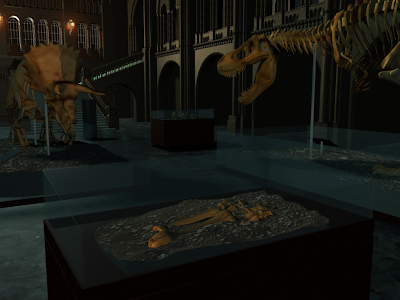Description:
For this assignment we textured the "Challenge #18: Science Fiction" scene from the 3Drender.com challenge website (http://www.3drender.com/challenges/). Using RenderMan we were to write three surface shaders and one displacement shader. One shader for the robot's body, one shader for the robot's tires, one shader for the panel buttons, and a displacement shader for the floor. With these shaders we were to render a scene with RenderMan concentrating on texturing the scene using techniques that would result in realistic and interesting shading and texturing.
Problems and Solutions:
The biggest problems for this project was finding help for writing shaders and figuring out what RenderMan could do and what it could not. Maya crashed when ever I used a light RenderMan did not like and many of my files ended up corrupted for such small mistakes. I was able to find some coding on line, but often had to test and improvise. For example, I wanted to add iredescence to my panel button shader to allow the buttons to glow. I found a glow shader online but in practice it was more like a light inside an object not a light glowing from an object. It took some trial and error but I eventually got a glowing feature only it would produce the commentary color of the one I put in, i.e. red became cyan, so I had to go and fix that. Also though I wanted to try a more complex displacement shader it was simply much more effective to use the laughably simple one we created in class and work within those limits. Anything more complex was too much for me to control properly and ended up creating textures that only seemed more and more unreal.
Reference Images:
Reference Images: